Do you design and develop websites or apps? Are you really proud that you have mastered two distinct disciplines? Or do you feel a bit insecure that neither your design or development skills match those of a ‘specialist’?
If you’re anything like me, you sometimes feel a bit of both and wonder how to pitch yourself for potential work or where your skills fit as part of a wider team.
I’m going to argue that we should not undervalue our skills, I’ll share some ideas about ways of working and make a plea to the wider web world to take us more seriously.
During this workshop we will take a brief look at what Models, Views and Controllers are and build an application using the MVC design pattern which is widely used for application development in many languages.
To do this we will be working with the WordPress MVC plugin ProdPress.
Workshop Length: 1.5hrs
Recommended prerequisites
To benefit from this workshop you will ideally have:
- a knowledge of WordPress backend development and theming
- a laptop with a local installation of WordPress
- an IDE for editing code
Using WordPress as a headless CMS is a great solution for delivering fast, scalable websites. This talk will feature a website we developed for one of our clients, a global software company selling statistical and data analytical tools and solutions for the biotechnology sector.
We will cover the benefits of taking a headless approach, where WordPress is used solely as a CMS but its theme & templating features are replaced by a separate framework, GatsbyJS which is based on React.
We will also include some of the pitfalls and challenges we overcame along the way and the benefits to our client of this approach.
Requirements:
- A laptop
- An internet connection
- Development environment that supports Node (v6 onwards) and NPM (v3 onwards)
- Basic development experience
Nice to have:
- Experience with JS, React, GraphQL & Static Site Generators
- Familiarity with Terminal/CLI
Workshop Length: 2hrs
The WordPress REST API lets you move data in and out of WordPress – enabling integrations with any other client application or data consumer. We’ll guide you on how to design, create and execute custom endpoints in the REST API to enable complex integrations for multiple resources and clients.
In this workshop, we’ll create a fictitious project – we’ll be outsourcing the development of the app, whilst we focus on creating and providing the data from WordPress. We’ll start by designing the required data models and a communication protocol to transfer from server to client – then we’ll document our requirements to pass on to our outsourced app provider.
Once we receive the app back from our provider – ready to accept data – we’ll build the backend implementation to covers proper data models and custom REST API endpoints.
Attendees will learn how to design their WordPress backend to properly power a mobile app as well as how to putting together requirements that allow them to outsource non-WordPress development work for the custom client.
Workshop Length: 3hrs
Requirements
Attendees are assumed to have a working WordPress development environment where they can develop and test a custom plugin, and have a git client that they can use to clone a git repository and switch branches.
An introductory talk for people who are newer to WordPress and making websites in it. I think its a topic that isn’t covered enough at events these days and I’d like to encourage newer users to dive in to WordPress.
I will be going over how to use the dashboard to create a new website.
Topics covered will include how to create posts, pages, menus and how they correspond to the content displayed on your site. How to create galleries, and search for themes and plugins.
I will also talk about a couple of popular plugins, for example how to use Yoast and add contact forms to your site.
In his talk, Mitko will tell us about some of the ways WordPress websites can be AJAXed. The talk will start with explaining how the wp_ajax functionality works and show some tips and tricks, and then go into the WP API and some javascript frameworks that can help you AJAX your website.
Explore what a “living” style guide is and how you can use one to drive the creation of your WordPress themes. Looking at where this helps with things like collaboration, testing, maintenance, and reuse. From the perspective of an implementer rather than a designer so will contain technical details (so how to implement, not so much how to design for, and not just why you should).
Whether you’re a seasoned plugin/theme developer, a freelancer just starting out with building/customizing sites for clients or a technical support engineer that needs to replicate the setup of a client’s site, a local WordPress development environment is a critical part of your arsenal and there are a number of solid tools to pick from as the core of your setup.
I’ll introduce you to a nifty option that prioritises extreme speed and is light on resources. I’ll also take you through some interesting little tricks that make starting a new project as well as contributing to an existing one faster and way more fun.
Hold on to your hats and scarves and let’s jump right in.